Technology
Time and Attendance Challenges and How to Solve Them
By Jana Reserva
Aug. 12, 2021
At the core of workforce management is employee schedules and making sure that they are accurately implemented. Tracking time and attendance is crucial to this. It seems elementary, but it tends to become challenging and complicated when different factors are at play, such as business size, various locations, labor regulations, and unique operations and processes.
Here are common challenges that companies face when accurately tracking time and attendance and ways to solve them.
Outdated and inefficient WFM platforms
The biggest roadblock companies have to contend with is an outdated system not just for tracking employee clock ins, but for managing their workforce in general.
According to a Workforce.com study, the top time and attendance challenges that companies face with their current platforms include:
- Manual errors (48%).
- Lack of integration between HR and payroll (40%).
- The inability to demonstrate compliance with wage and hour laws (19%).
WFM platforms should take out the complexities of these areas and make processes smoother and not the other way around. However, most companies experience the pain points of dealing with WFM platforms that complicate processes instead of simplifying them, which results in heavy admin work, manual errors, and compliance risks.
How to solve: Go for a robust platform that can provide efficiency with every area of workforce management, beginning with time and attendance tracking.
A WFM platform may claim to have the most advanced features, but it will not be of much help if it can’t integrate with your operations and existing systems. “Integration is key to automating time and attendance tracking, employee scheduling, labor compliance, and reporting. It’s only through integrations that you can truly customize the platform to suit your needs and goals. However, a WFM platform that can do that for you is hard to come by. That’s why it pays to do your due diligence before implementing a WFM platform in your organization,” explained Travis Kohlmeyer, vice president of sales at Workforce.com.
How Workforce.com can help:
- Open API – Workforce.com can easily integrate with other software and systems, even those that are internally built within organizations. Through this, the platform can generate algorithms that help simplify and automate time and attendance tracking, labor forecasting, employee scheduling, labor compliance, payroll, and reporting.
Ensuring that employees are at the right place at the right time
It can be challenging for businesses operating in multiple sites to ensure that staff are where they should be, especially when you do it through inefficient systems. Time theft, gaps in operations, and inaccuracies in payroll are the typical results of not keeping track of employee locations and clock ins the right way.
How to solve: Use a time and attendance technology that can record GPS locations upon clock ins and set geofences. Such functionality makes record-keeping more efficient and closes the gap for inaccuracies and errors. “Efficient time and attendance tracking will never happen after the fact. Managers need to have a system that will provide them with complete oversight of all their locations and teams—from who’s clocking in and where, who’s running late, and who’s about to go overtime—and all of this should be in real-time,” Kohlmeyer explained.
How Workforce.com can help:
- GPS Tracking – Workforce.com can record the GPS coordinates of employee clock ins. It is automatically recorded on the timesheet and can be easily verified by managers.
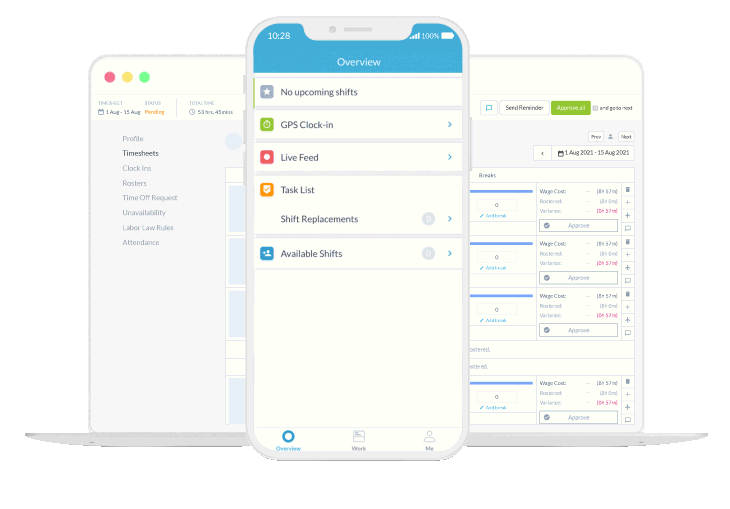
- Geofencing – Workforce.com enables organizations to set geofences where employees can record clock ins. Being able to impose such limitations helps time and attendance tracking more efficiently and also avoids time theft. When an employee tries to clock in outside the geofence, the platform flags it and notifies the managers. It can also prompt employees to state why they are away from their scheduled location.
- Shift questions – Shift questions can be posted for employees to answer before clocking in or out. It can be asked when specific criteria are met, for instance, when an employee clocks in a location where they’re not scheduled to work.
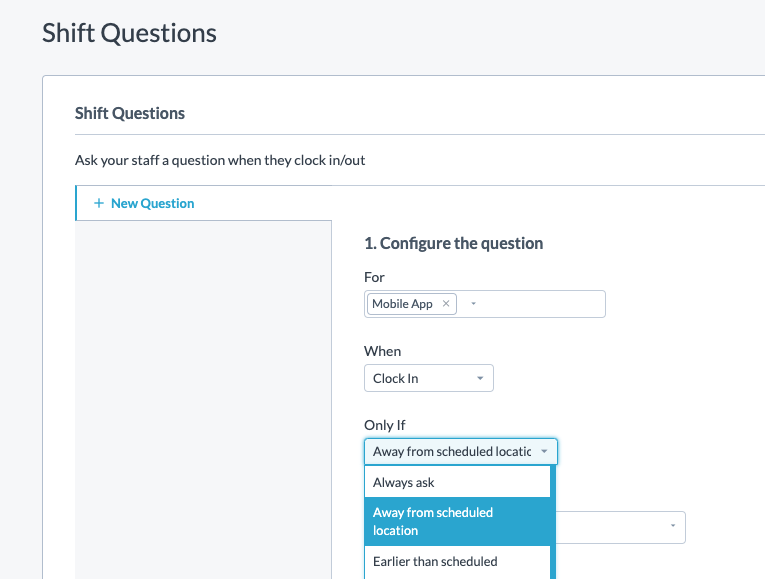
- Workforce.com dashboard – Managers have a single view of upcoming shifts, employees who are clocked in, late, or have yet to be in their assigned locations and shifts.
- Key alerts – Managers are notified about their teams’ time and attendance and any last-minute absences they need to fill. Just the same, Workforce.com also informs employees when schedules are coming up and reminds them to clock in for their shift.

Tracking attendance of staff who work in multiple locations in a day
Some companies have employees assigned to work in different locations in a single day, which can be troublesome for managers to track and easily result in payroll or compliance issues.
“We’ve come across companies that are having problems with keeping track of their staff who work in multiple locations in a day. They needed a system that can automatically note such clock ins without having any issues once the timesheets are exported to their payroll system,” Kohlmeyer shared.
How to solve: Provide employees a fast and straightforward way to record their clock ins, even when they move from one location to another.
How Workforce.com can help:
- GPS clock ins – Employees who need to work in two or more different locations in a day can record their start and end times using their own mobile device via Workforce.com’s mobile app via GPS clock in functionality. All they need to do is go on the app before starting and ending work in one location and repeat the process in the following location they’re scheduled to work. Workforce.com automatically logs that information on the timesheet, which can be easily verifiable and exported to payroll.
Ensuring employees take their breaks
Failure to assign and track employee break times is a common risk for non-compliance, especially for businesses operating in locations that have strict rules around breaks.
How to solve: Have a system in place that helps managers schedule the appropriate break times for each employee according to their employee classification and laws that apply in the area of business. Likewise, it’s crucial to have a system in place that prompts employees to take their breaks.
How Workforce.com can help:
- Easy access to data and analytics – Workforce.com provides easy access to all of your data and information. That being said, you can easily see time and attendance records and identify whether or not employees used or recorded their break hours. This can be helpful in case authorities check on your compliance when it comes to employee breaks. When you have access to your information, it’s easy to find lapses or identify whether there’s non-compliance or not.
- Alerts and notifications for breaks – The Workforce.com platform sends alerts to employees and managers about breaks—prompting staff to take them and notifying managers in case team members didn’t do so.
- Scheduling alerts – Workforce.com flags potential mistakes with assigning break durations to employees during scheduling. This ensures that managers assign the correct break times to the right employee in accordance with labor laws.
The ideal platform for tracking time and attendance
Organizations experience difficulties with time and attendance tracking because they don’t use the right system in the first place. The ideal system is not a one-size-fits-all software but a WFM platform that can quickly adapt to how your organization works and changes.
Workforce.com is a robust WFM platform that simplifies the core elements of workforce management, ensuring that the factors unique to how you operate are taken into account, resulting in more efficient schedules, lower labor spend, increased profitability, and compliance to labor rules.
See Workforce.com in action. Book a call or try it for free.
Schedule, engage, and pay your staff in one system with Workforce.com.
Recommended
Compliance
Minimum Wage by State (2024)federal law, minimum wage, pay rates, state law, wage law compliance
Staffing Management
4 proven steps for tackling employee absenteeismabsence management, Employee scheduling software, predictive scheduling, shift bid, shift swapping
Time and Attendance
8 proven ways to reduce overtime & labor costs (2023)labor costs, overtime, scheduling, time tracking, work hours
