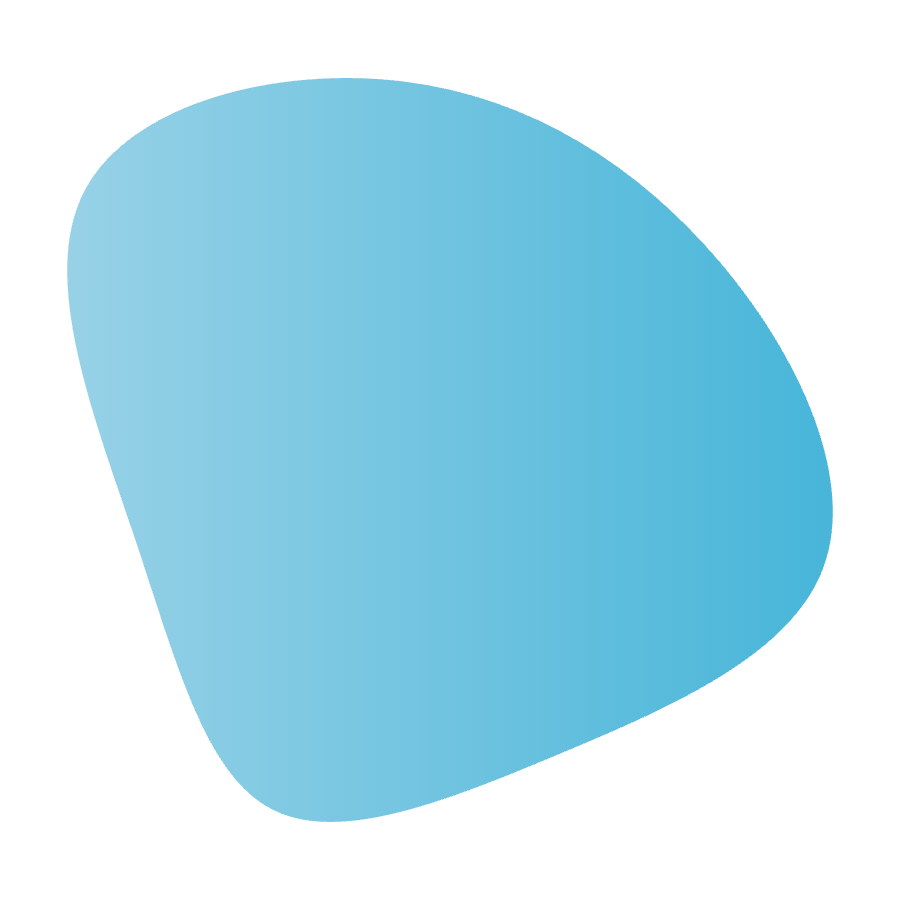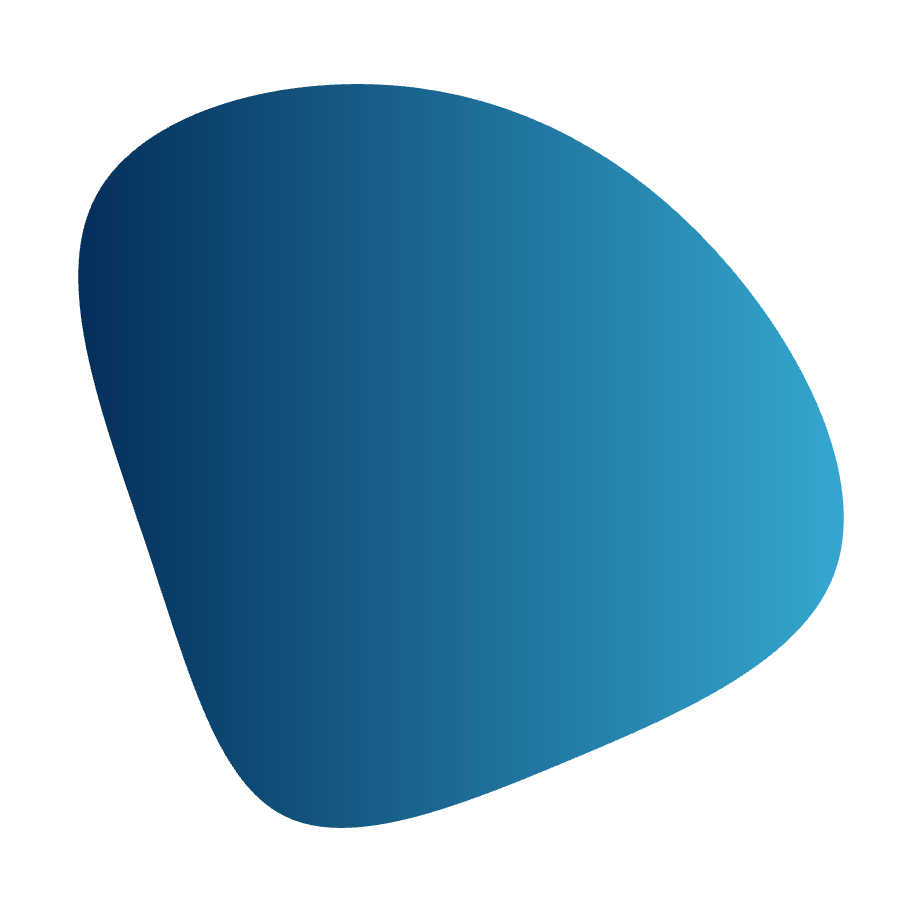Product
Scheduling
Time & Attendance
Forecasting
HR
Shift Management
Task Management
Performance Management
Employee Engagement
Social Care Scheduling Software
Easily build schedules to meet residents' needs.
Schedule based on staff-to-patient ratios, fill coverage gaps in real-time, and improve staff retention.
8,134 + reviews

Schedule based on staff-to-patient ratios, fill coverage gaps in real-time, and improve staff retention.
8,134 + reviews

Trusted by over 10,000 businesses
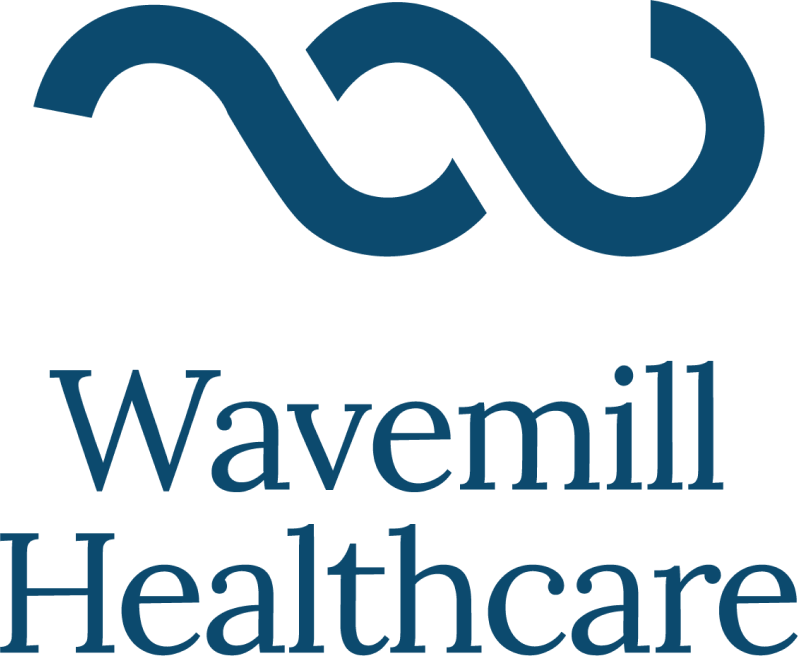




Eliminate short staffing
-
With appointment-based scheduling, you can schedule staff when they're really needed to avoid spreading yourself too thin. Predictive scheduling helps you accurately staff shifts according to resident needs, helping you avoid short-staffed scenarios.
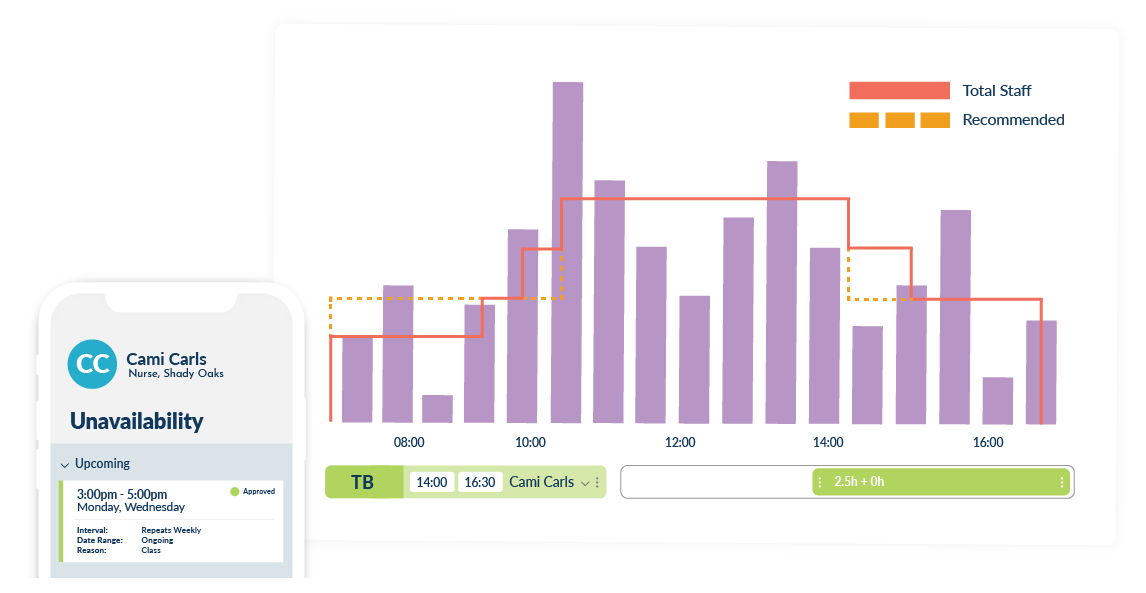
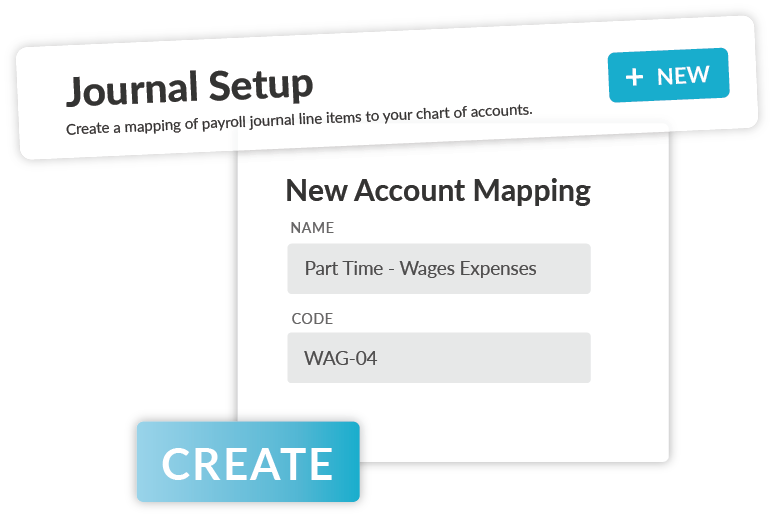
Automate workforce and CMS sharing through integrations
-
Streamline your hiring process and reduce administrative burden by synchronising staff data through a CMS integration (e.g., Nourish Care) to eliminate duplicates and prevent data discrepancies.
Prevent Burnout
-
Set maximum hours, get overtime alerts, and enforce breaks to comply with UK legislation. Preventative measures like these protect your caregivers from high stress and fatigue that can lead to turnover.
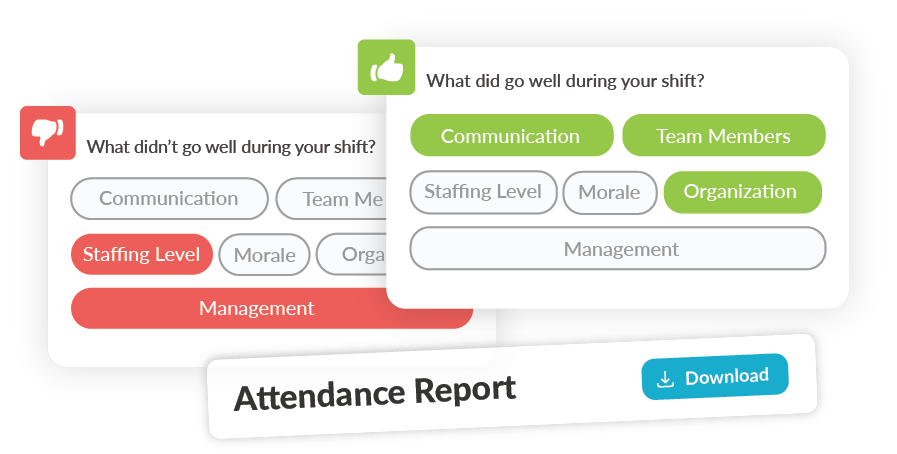

Control your labour costs
-
By predicting demand and applying staff-to-patient ratios, you can prevent unnecessary overtime and avoid overstaffing. With this precision, you’ll lower your labour costs without compromising care quality.
Enforce staffing requirements
-
Set minimum patient-to-staff ratios and qualification requirements when your managers create work schedules. This means you won’t have to worry about employees being scheduled without having the necessary qualifications, or staff working with out-of-date certifications.
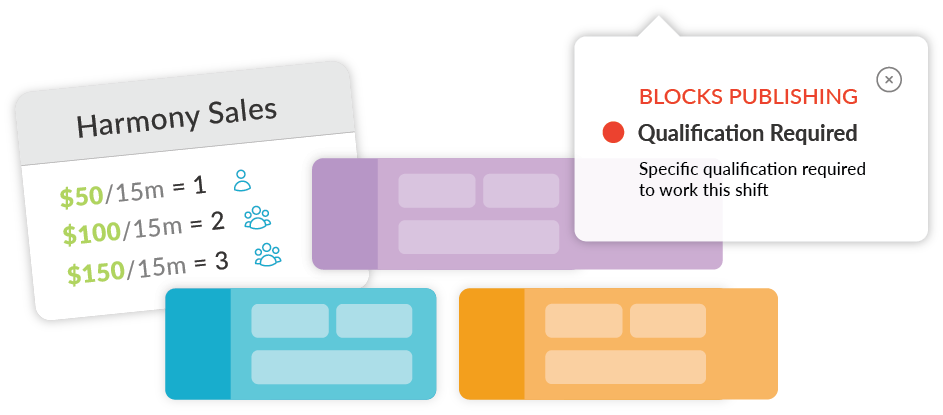
What's Included
-
Want to learn more about a specific feature?
-
Auto-Scheduling
Time & Attendance
Labour Forecasting
Payroll Integrations
-
Communications
Shift Swapping
Open Shift Bidding
Compliance
-
Shift Validations
Task Management
Leave Management
Manage Agency Staff
Still have questions? Want to learn more? Schedule a time with one of our product specialists.
Frequently Asked Questions
What is social care scheduling software, and how does it benefit social care facilities?
It’s a cloud-based solution designed for hourly staff scheduling in social care facilities. It automates the scheduling process, enhances employee management, and uses machine learning to ensure optimal staffing levels. As an all-in-one scheduling solution, things like time off, unavailability, shift swaps, and more will all be automatically accounted for on schedules - no more printing out new schedules every time one small change happens.
Can Workforce.com manage open shifts and send notifications to available staff?
Yes, Workforce.com handles open shifts by sending notifications to eligible staff members, ensuring prompt shift coverage and maintaining staffing levels.
How much does Workforce.com cost?
Our pricing models are structured to accommodate the diverse needs of businesses in social. Visit our pricing page to see what’s available and request a quote.
Does the Workforce.com accommodate employee availability?
Yes. Staff can submit their unavailability and managers can automatically account for it while making shift schedules.
Can Workforce.com handle on-call scheduling for social care employees?
Yup! You can easily send out an alert to a specific staff list requesting shift coverage in the event of a call-out or no-show.
Is Workforce.com user-friendly?
Yes, the software’s workflow is designed to be intuitive and non-intrusive. In other words, perfect for shift-workers and their managers. All functionalities from requesting time off, checking a schedule, or swapping a shift can be done quickly via the app or browser.
Can my staff request time off in Workforce.com?
Yes, Workforce.com’s scheduling includes leave management. Your employees can request time off, view their leave balances, and view their upcoming vacation all on a single app, synced with their schedule.
Does Workforce.com have a time clock?
Yes, Workforce.com’s Time & Attendance module features a digital time clock that can be downloaded on any phone or tablet. Employees can use it to clock in and out of their shifts, and even record breaks. The time clock also generates electronic timesheets every time it is used.
How does Workforce.com improve retention?
In short, by mitigating burnout through fair scheduling practices and forecasting. The software automatically validates all shifts according to things like overtime, maximum hours, preferred hours, and other customisable scheduling rules set within Workforce.com. It also helps you forecast your staffing levels, meaning you’ll be able to avoid overworking your employees during accidentally understaffed shifts.
How does Workforce.com handle scheduling according to skills?
You can track certifications, training levels, and licenses for every employee in Workforce.com. You can use these records to schedule your most skilled staff during difficult shifts that require specific certification requirements.
Can Workforce.com be accessed through a mobile app?
Yes, the Workforce.com app is available on both IOS and Android devices.
Can I upload Excel schedules to Workforce.com?
Yes; however, you’ll be missing out on some of Workforce.com’s best features. Workforce.com’s scheduling process was designed with ease of use in mind; as such, it is much faster to build and publish schedules in Workforce.com than it is in Excel. Creating schedules from scratch in Workforce.com eliminates the need to upload and reformat spreadsheets, and you’ll get to use customisable templates, drag-and-drop functionality, auto-scheduling, shift validations, and much more.