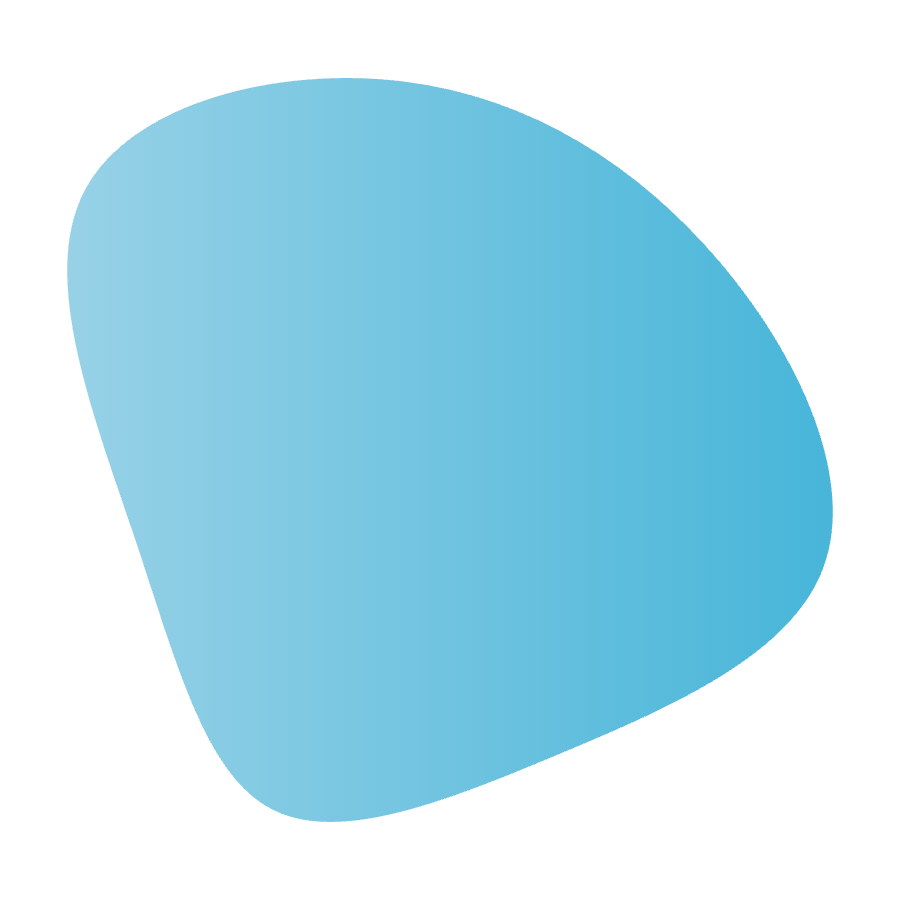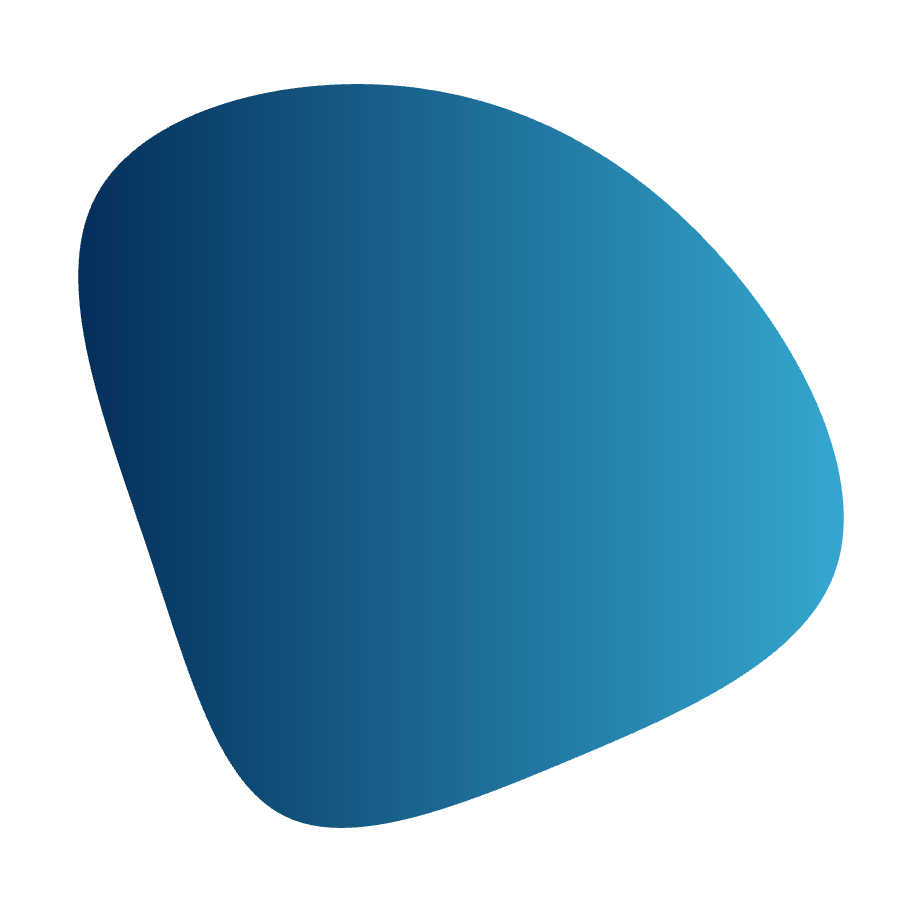Product
Scheduling
Time & Attendance
Forecasting
HR
Shift Management
Task Management
Performance Management
Employee Engagement
Safety Management Software
Catch incidents before they happen. Prevent OHS Lawsuits.
Make sure maintenance happens, report safety issues, and take corrective action so you can keep your staff and customers safe.
8,134 + reviews
Make sure maintenance happens, report safety issues, and take corrective action so you can keep your staff and customers safe.
8,134 + reviews
Trusted by over 10,000 businesses





Flag safety issues on the go
-
Staff can take photos of safety issues on their mobile device and log them in the Workforce.com app. User-friendly, mobile-first software like this ensures potential hazards are immediately addressed and never forgotten about.

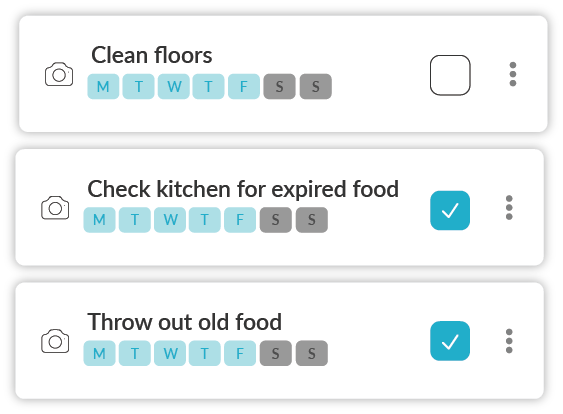
Ensure inspections happen
-
Assign employees checklists to complete for regular maintenance and safety inspections. Keep an eye on completion status to be sure you're keeping staff and customers safe, and save inspection records to build an audit trail to counter OHS lawsuits.
Fix safety issues immediately
-
With safety notifications connected to team schedules, employees can reach out on time to the right manager whenever an incident occurs. Health and safety issues never get passed around or deteriorate from inaction.
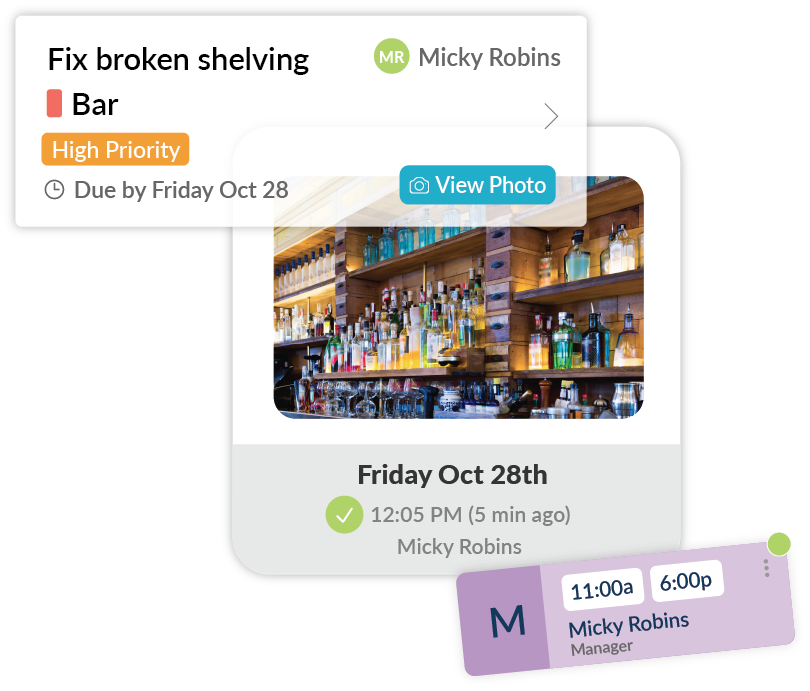
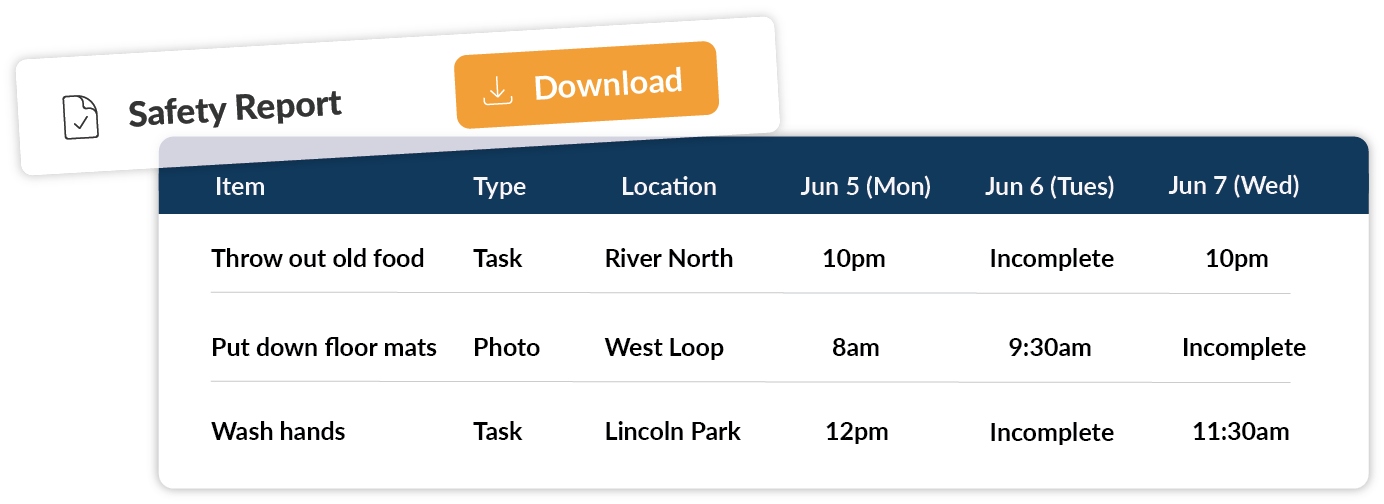
Benchmark safety across every location
-
Track incident and maintenance logs via dashboard by team and location to identify safety risk patterns. Visibility like this helps you take preventative action to stop incidents where they are most likely to occur.
Manage safety with the rest of the employee lifecycle
-
Report on safety audits, maintenance inspections, and incident metrics on the same employee profile as Scheduling, HR, and Payroll. No more manually transferring data between systems to see workplace safety trends.

What's Included
-
Want to learn more about a specific feature?
Get a demo
-
Incident Reporting
Maintenance Checklists
Safety Checklists
Maintenance Reminders
Proof of Completion
-
Mobile App
Safety Data & Analytics
Fatigue Management
Asset Management
Still have questions? Want to learn more? Schedule a time with one of our product specialists.
Frequently Asked Questions
How much does Workforce.com’s safety management solution cost?
To find out what will work best for your business, request a quote via our pricing page.
Is Workforce.com’s safety management system cloud-based or on-premise?
Workforce.com is completely web-based, meaning you can access it anytime, anywhere, on any device.
All my staff data is stored in a separate HRIS platform. Does Workforce.com have integration functionality?
Yes, you can easily bring any data from other HRIS systems directly into Workforce.com by API or CSV import.
What kind of businesses typically use this safety software?
We make software for shift-based, hourly workforces primarily in retail, hospitality, healthcare, and F&B. Our safety management module is typically used as a complementary piece to our scheduling, payroll, and HR systems. While anyone from a small business to a global enterprise can use Workforce.com, most of those using the platform range anywhere from 20-1,000 staff.
Why do safety professionals use Workforce.com?
Our system helps frontline, customer-facing businesses build an engaging safety culture. Proactive safety professionals use our software solution for incident management and risk assessment at every stage of their operation. We help businesses build inspection audit trails, keep equipment up to standard, record workplace incidents, follow-up with safety issues, standardize PPE procedures, and more.
Does this software help me stay OSHA compliant?
If near-misses and workplace hazards are standard at your business, OSHA is always around the corner. Workforce.com gives you the tools and automation to implement an effective risk management and safety program at your business. While never guaranteeing full OSHA compliance, safety management software can help HR identify the root causes of non-compliance and offer auditing workflows to combat them.
How do I promote employee engagement within my safety management process?
The best way to do this is by making your safety management easy to understand, access, and utilize. Real-time safety metrics, configurable reports, and leading indicators help streamline how workplace safety is ensured; this keeps employees engaged.
Is Workforce.com an EHS management software?
Workforce.com’s safety management performs some of the functions of EHS software but not all. The platform is narrower in scope, focusing primarily on performing audits, inspections, and incident reporting – the “HR” side of EHS. EHS management solutions, on the other hand, typically cover other areas such as sustainability measures, occupational health, and overall quality management.