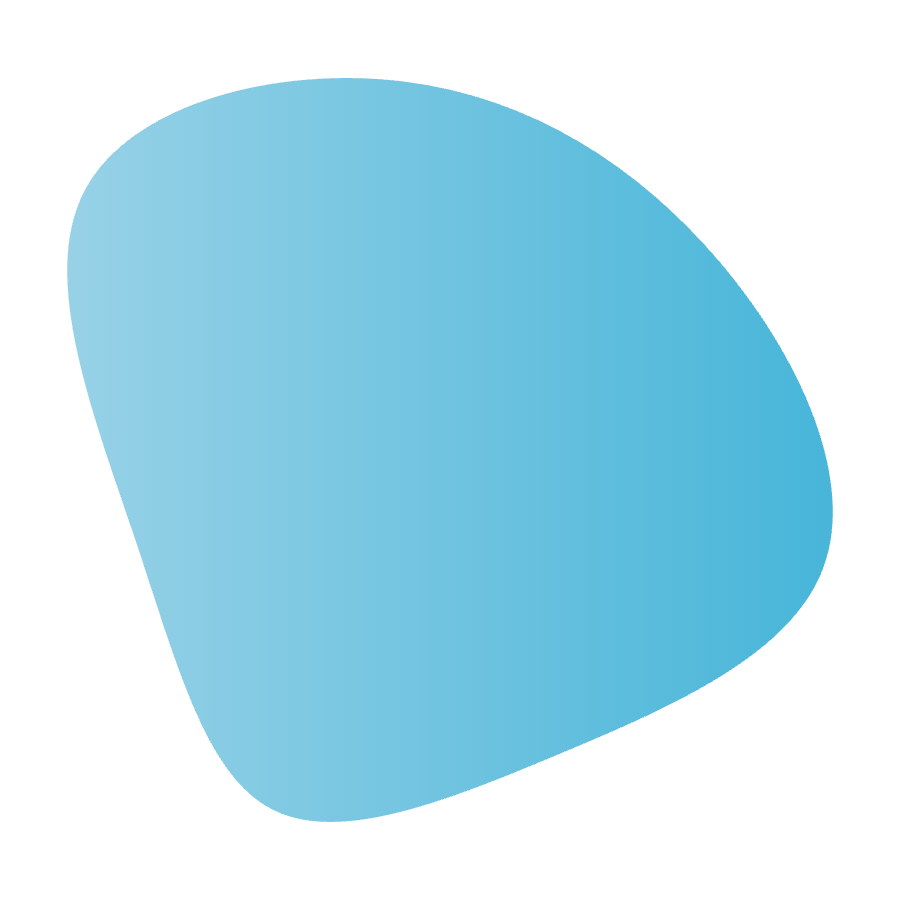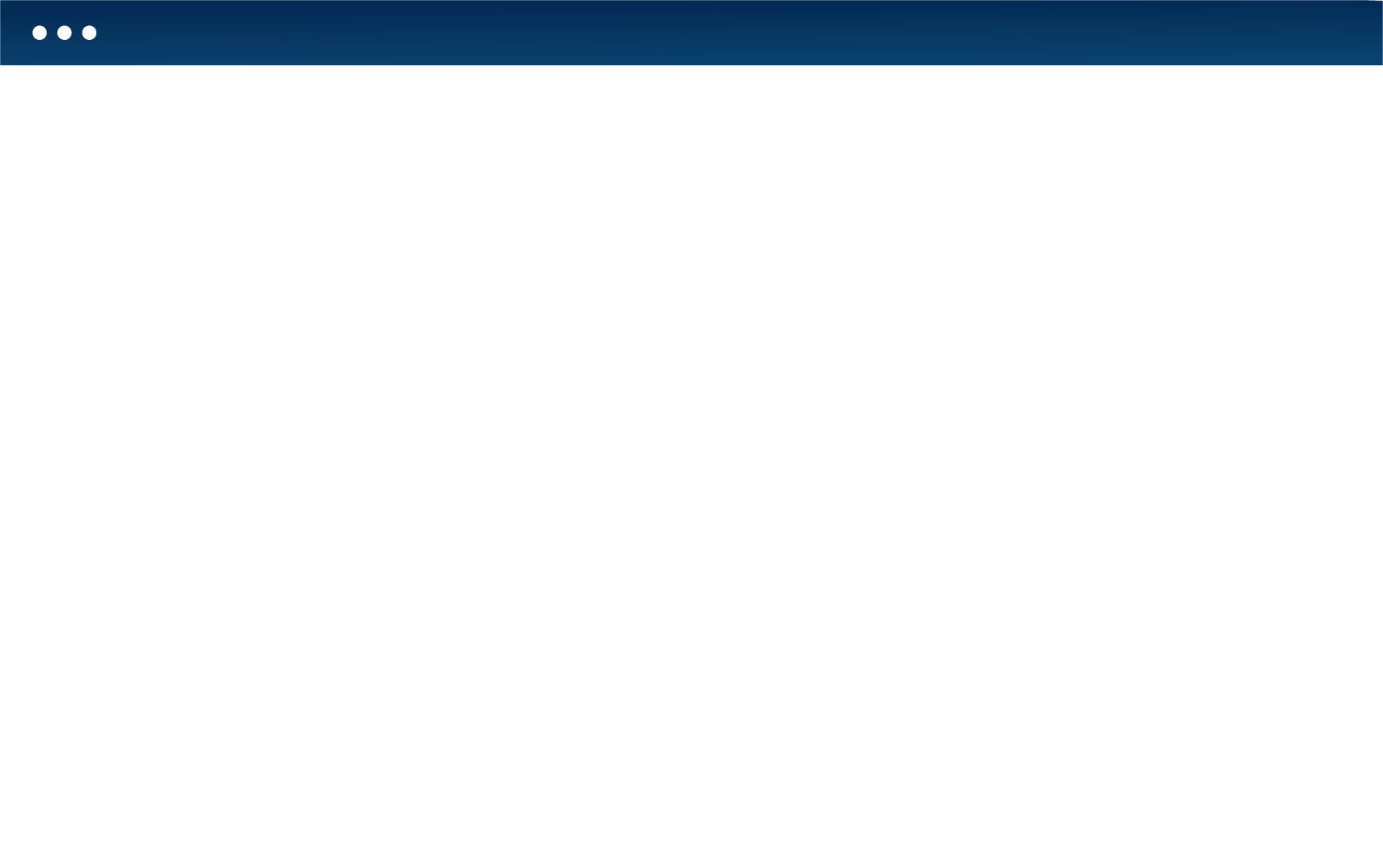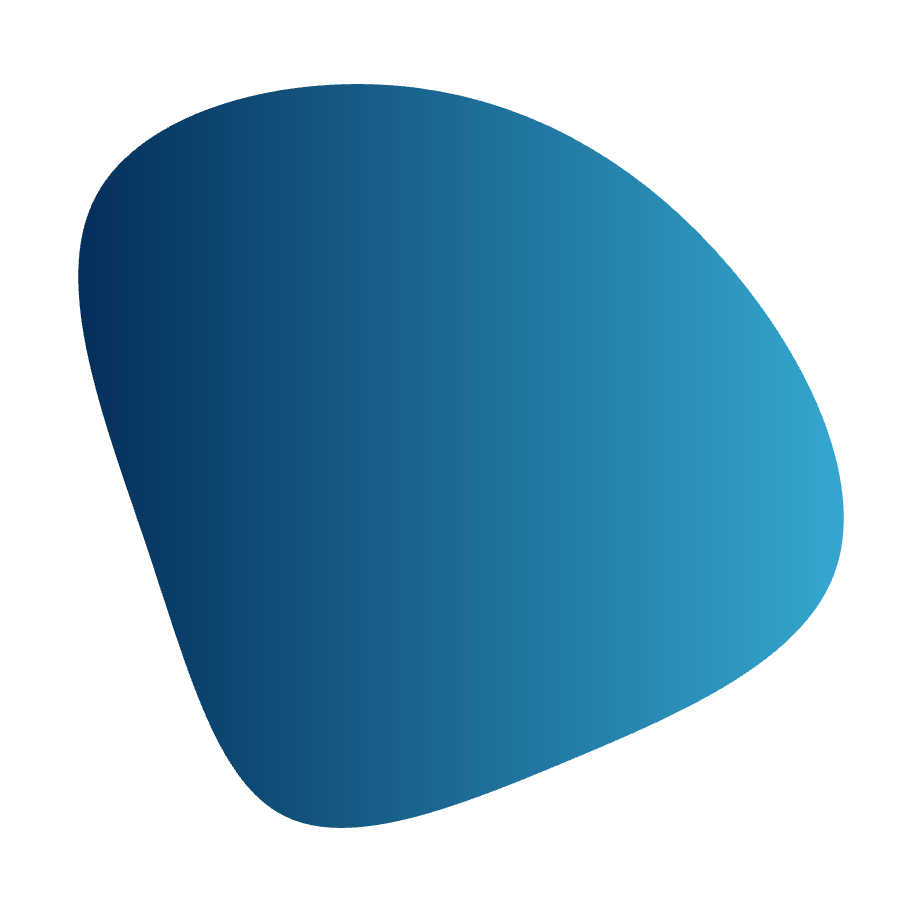Product
Scheduling
Time & Attendance
Forecasting
HR
Shift Management
Task Management
Performance Management
Employee Engagement
Payroll Software
Fast & Reliable
Payroll for Hourly Workforces. Process payroll in 20 mins.
Run payroll in minutes with automated adjustments, self-service for staff details, and incomplete timesheet reminders.
8,134 + reviews
Payroll for Hourly Workforces. Process payroll in 20 mins.
Run payroll in minutes with automated adjustments, self-service for staff details, and incomplete timesheet reminders.
8,134 + reviews
Trusted by over 10,000 businesses





Most of the payroll process can be done before payroll.
Chasing timesheets, manual adjustments, and re-entering data significantly slow down paying staff accurately. Do these before payroll by letting staff update their own details and timesheets, as well as auto calculate complex pay conditions like multiple overtime rates and splitting tips by hours worked.
Always have employee details without double entry
-
Onboarding & Self-Service lets staff update their own details in the same system as payroll. That way you don't need to re-enter employee info, chase new staff for their W-4s, or delay payroll again.
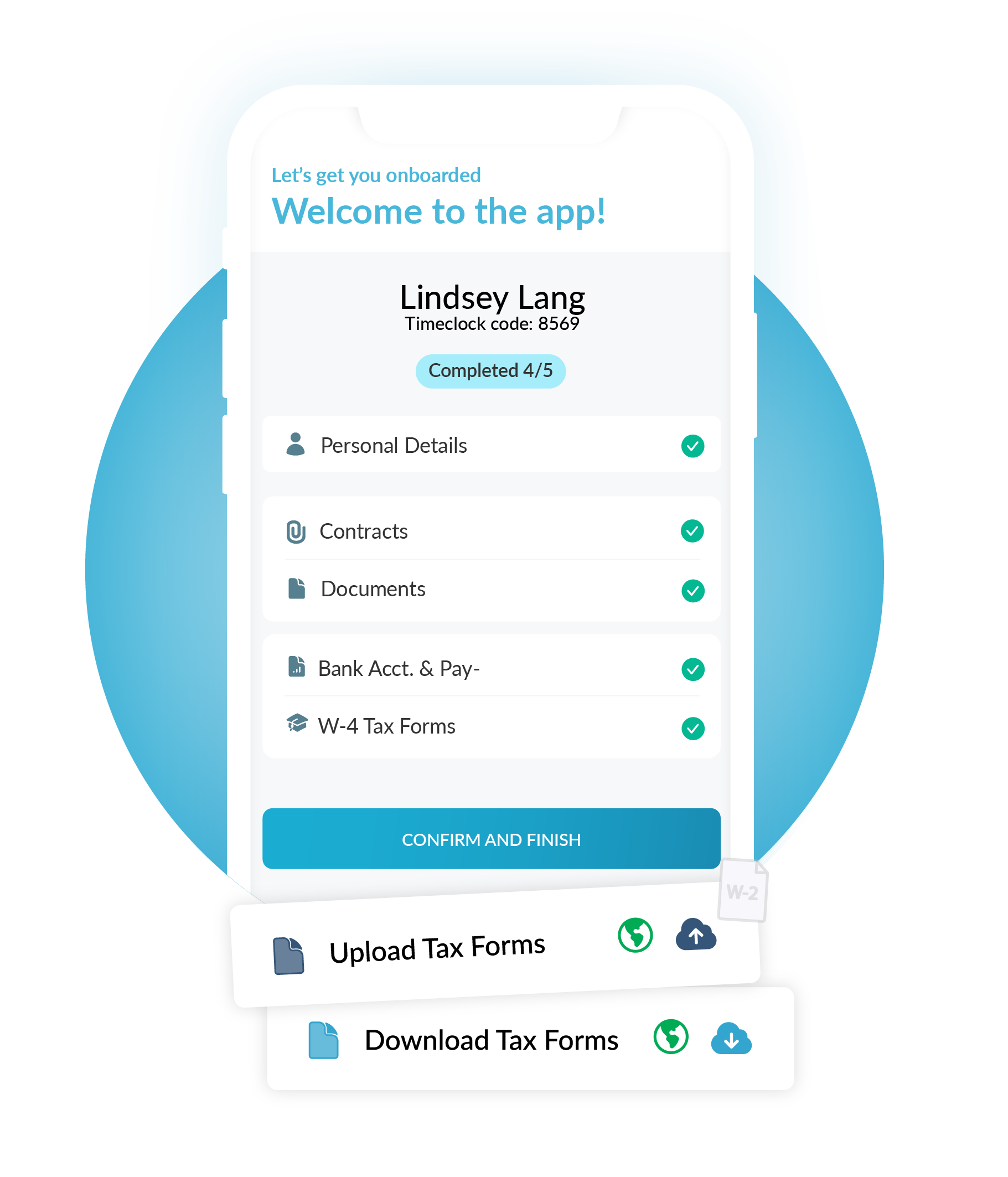
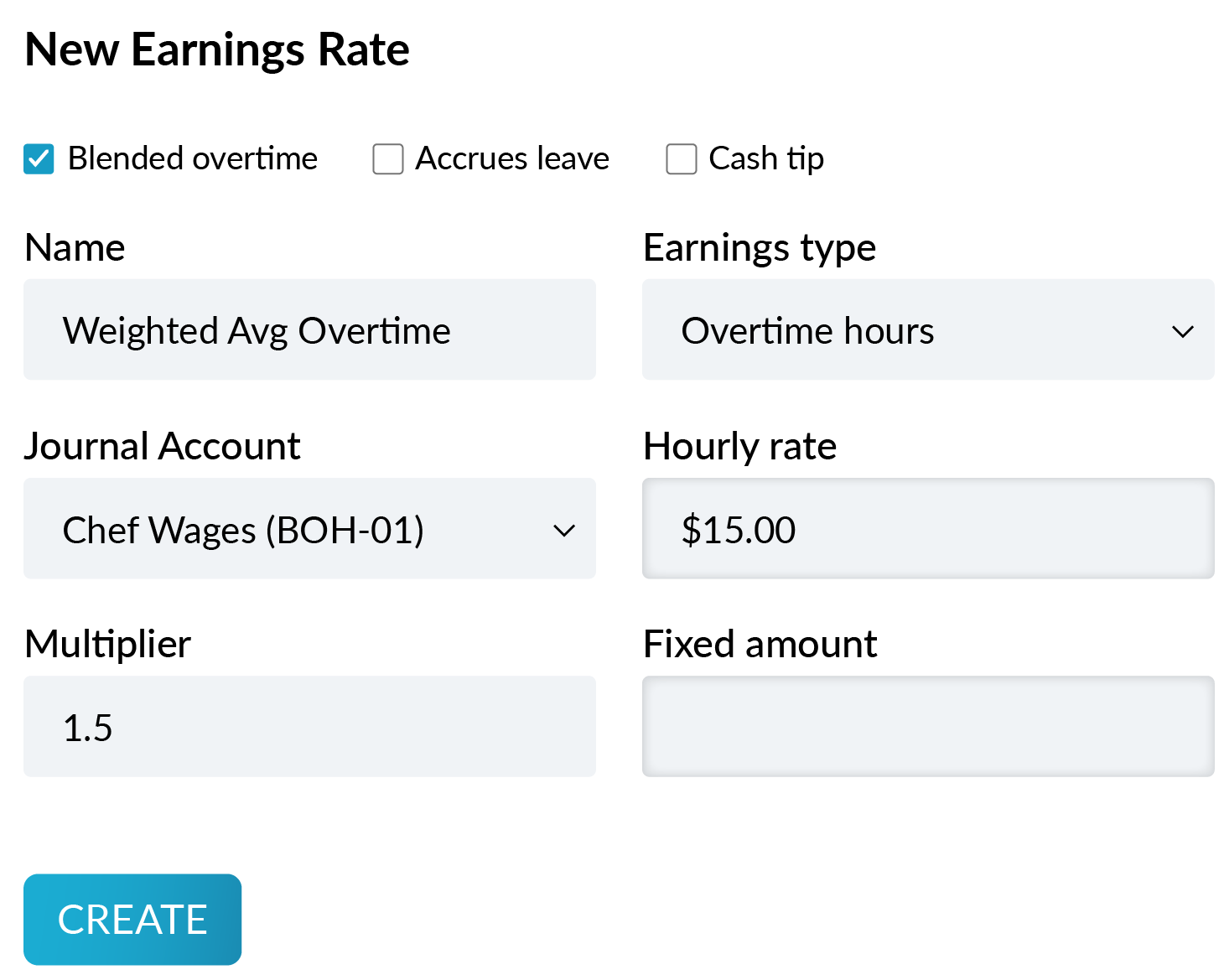
No manual adjustments
-
Calculate weighted average overtime automatically instead of at the highest rate, as well as auto assign cost centers based on team or location worked. It means you can process payruns without tinkering and run accurate payroll fast for hourly staff.
Never wait for completed timesheets
-
Alerts remind staff to fill out missing times based on scheduled hours, while managers are prompted to approve timesheets each day. It means you aren't following up staff for missing or unapproved timesheets, so you can always run payroll quickly.
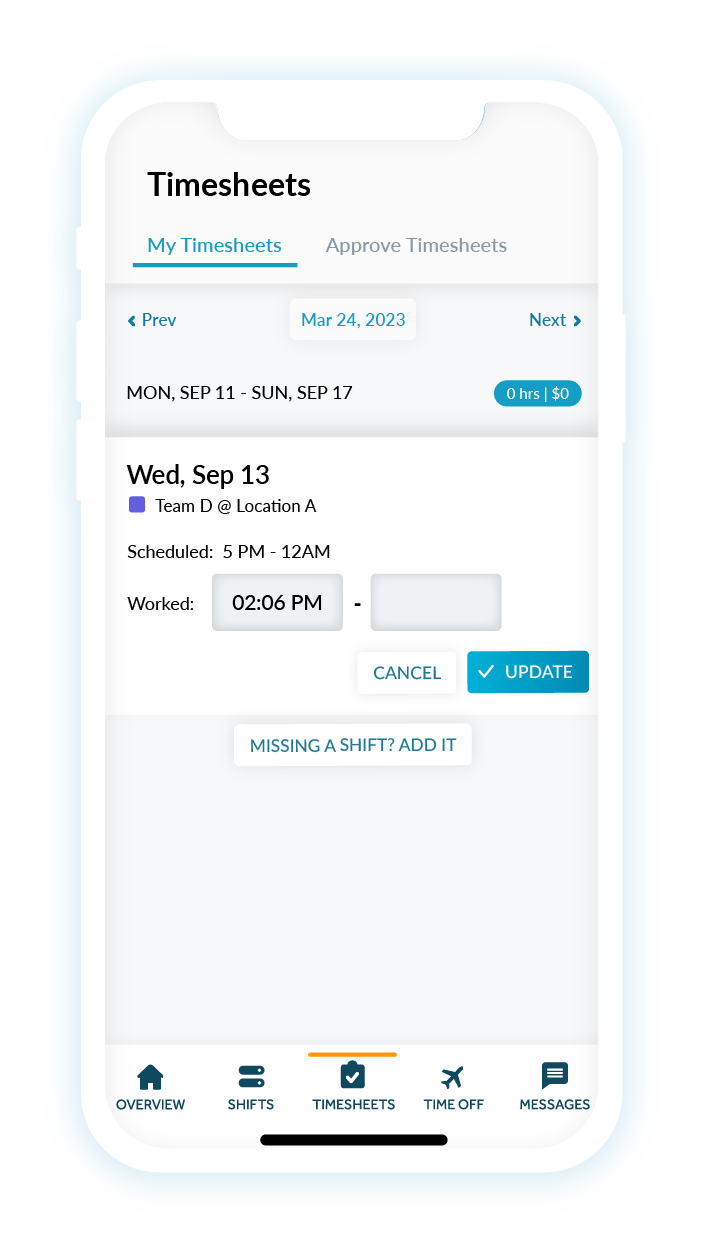

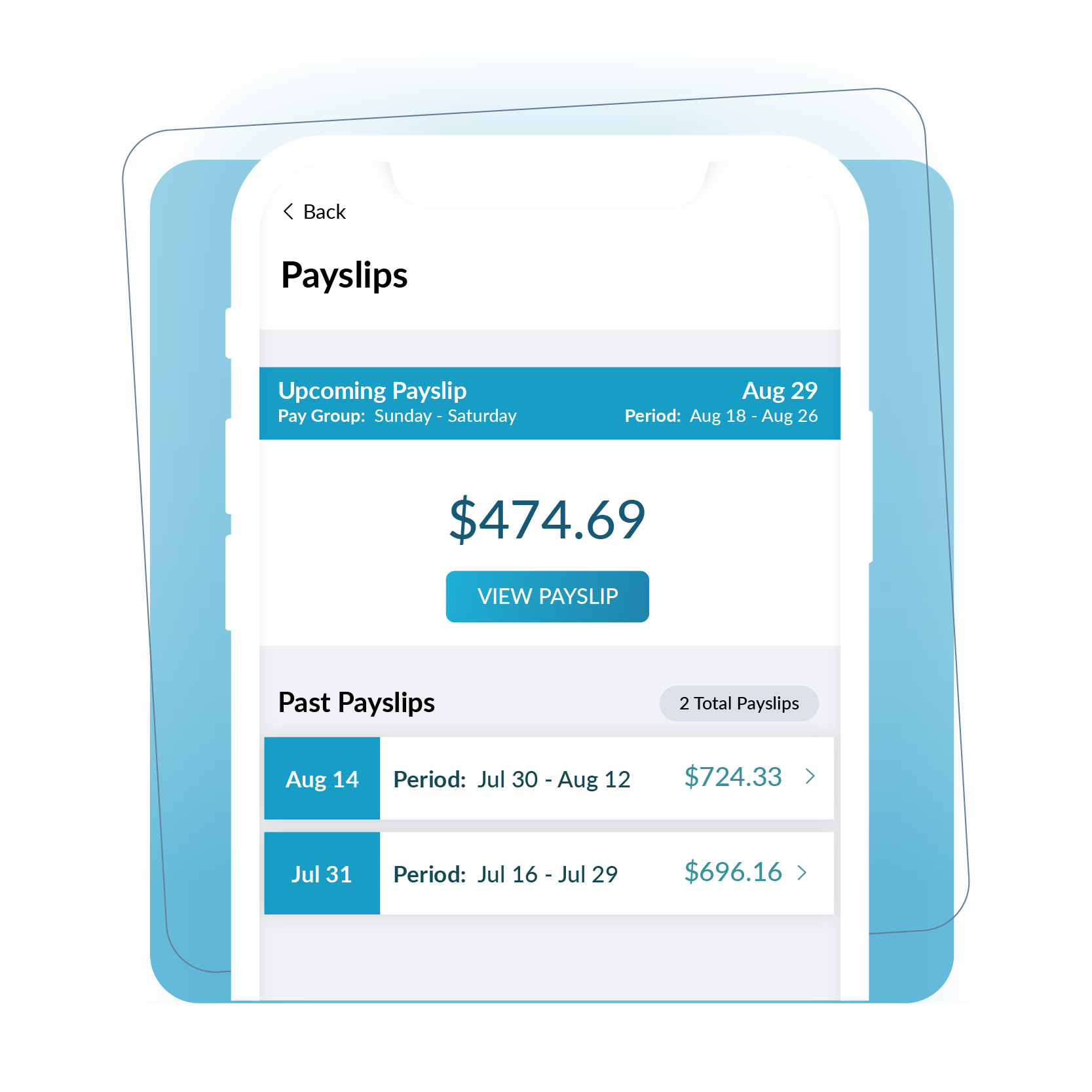
Let staff help themselves
-
With Self-serivce, staff can instantly see their own paystubs, timesheets, and PTO. That way you don't need to waste time being a middleman between staff and their own info.
Auto-split tips based on hours worked
-
Automatically split tip pools based on hours worked within a team or location. That way you don't have to process extra payruns, and you know staff will be paid correctly and fairly.


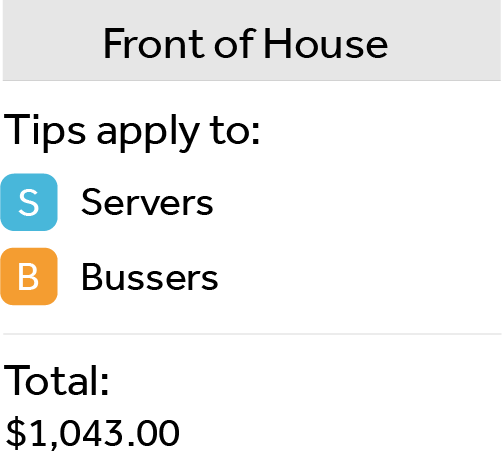
Let us do the heavy lifting
You'll get a dedicated implementation consultant to help you bring across your employee details, pay rates, and teams. Your historical balances can also be imported, including leave, benefits, deductions, tax filings, and withholdings.
Once the basic set up is complete, your dedicated implementation consultant will be on call for your initial pay runs to ensure everything runs smoothly.
What's Included
-
Want to learn more about a specific feature?
Get a demo
-
W-2s & 1099s
Direct Deposit
Full Service Tax Filing
Paid Time Off
Wage Garnishment
Deductions
-
Benefits
Multi-Payruns
Off-Cycle & Retropay
Employee Self Service
Retirement Savings Accounts
Payroll Reporting
“Our payroll went from 4 hours to less than 20 minutes with Workforce.com"
– Rachel Fischer, Co-Founder & COO of Kilowatt Brewing

Frequently Asked Questions
How much does Workforce.com’s online payroll solution cost?
To find out what plan will work best for your business needs, request a quote via our pricing page.
How does Workforce.com ensure accurate timesheets?
Workforce.com’s time-tracking system is what elevates your payroll process. We’ve designed our platform to focus on the end-to-end daily operations that come before payroll, like scheduling, time and attendance, and labor compliance. Staff fill out timesheets on a daily basis, either manually or via a time clock system. Managers are prompted to consistently approve these timesheets long before pay run starts. All discrepancies can be seen directly on every timesheet, like if someone worked more or fewer hours than scheduled. Payroll managers can quickly auto-approve timesheets that match scheduled hours, and they can isolate timesheets that require edits, quickly moving payroll along despite the errors.
Is Workforce.com cloud-based?
Yes! As a cloud-based, full-service payroll provider, you can access Workforce.com from any desktop, tablet, or mobile device.
What size businesses use Workforce.com for payroll?
While small businesses all the way to multinational enterprises use Workforce.com, our platform is best suited to organizations with 200-10,000 staff in need of automated payroll and tax compliance.
How many times can I run payroll per month?
You get unlimited payroll with Workforce.com - and don’t worry, there are no additional fees. No matter your situation, Workforce.com can meet all your payroll needs without the restrictions and hidden add-ons.
Can I run payroll myself without the help of software?
Yes, but remember this can be pretty risky and much more time-consuming. Even for small business owners, the prospect of manually calculating payroll data like gross wages, deductions, withholdings, and wage garnishments for every employee is daunting. You’ll also need to understand and comply with numerous federal taxes, state taxes, and local tax laws, and you’ll have to build custom payroll reports on your own. This severe lack of automation and assurance typically drives people to find a software solution.
How does my human resources team collect all the necessary information to run payroll?
Workforce.com has an extensive employee onboarding system run entirely through a mobile app. Through an employee portal, new hires can add bank account details, complete tax forms, fill out personal information, and much more.
What’s the best payroll software for shift-based hourly workforces?
While there are plenty of good payroll providers on the market that fulfill general use cases, like Gusto, ADP, Patriot, Rippling, Xero, OnPay, and Quickbooks, none of them are designed specifically for hourly workforces. Workforce.com is the best payroll service to use if your organization operates in shifts, as it specializes in timesheet accuracy BEFORE the payroll process. The only way to speed up payroll for hourly workforces is to streamline time tracking and make scheduling user-friendly - Workforce.com knows this and has built the best payroll software to reflect it.
Can I connect Workforce.com to my accounting software?
Workforce.com generates payroll summary reports after every pay run which you can then easily export to whatever system you use for accounting. Workforce.com is also completely customizable, helping you generate whatever payroll reports you need for your accounting.
Does Workforce.com have live customer support?
Depending on the package you choose and the size of your business, you’ll receive a dedicated implementation specialist to help you set up your Workforce.com account.